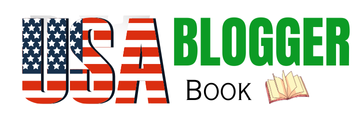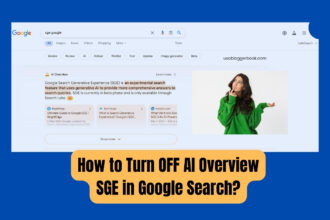As AI technology advances, Meta launches Meta.ai, a web chatbot similar to ChatGPT, expands its AI through Facebook, Instagram, Messenger, and WhatsApp, and launches Llama 3.
There are nearly four billion Meta users, which is roughly half of the global population. There’s still a long way to go for everyone to make the changes. So, An Easy Guide to Using Meta AI in WhatsApp and Instagram Blog Posts helps you.
Meta AI lets people interact with AI assistants through their WhatsApp, Instagram, and Facebook accounts. With this innovative feature, Meta users can access artificial intelligence through their social media accounts.
With the chatbot, the user can initiate a conversation and come up with ideas within an instant messaging application.
Check out this guide for all the information you may need about how to use the new update on WhatsApp and Instagram.
How does Meta AI work? What is it?
The Meta chatbot with artificial intelligence was quietly launched last week on both Instagram and WhatsApp. Aside from displaying information in real-time and generating images and texts on demand, the bot is also able to prevent them from discussing hot-button topics and protecting sensitive data.
This chatbot is powered by the Llama 3 engine and incorporates Meta’s research on Large Language Models (LLM). Using Microsoft Bing search, users can search for relevant information and links.
OpenAI’s ChatGPT can receive voice prompts and respond, but it is not capable of receiving voice commands or answering them.
Meta AI features for WhatsApp and Instagram
- Get answers to your queries: By typing @MetaAI in the chat window, you may pose questions to the AI. You will find answers there.
- Web search: clicking on Meta AI’s links leads to Bing AI. It appears that the company prefers to use Bing over Google for its search engine.
- Content recommendations: Meta AI allows you to request content based on a specific type of content from its vast database of user-generated content. The Meta AI can, for example, provide you with a travel video reel.
- In-depth chat: An AI can be engaged in regular conversations.
- Create images: Send Meta AI a prompt, and it will generate a realistic image for you.
Read More: Everything to know about the Devin AI Software Engineer Tool
How to get Meta AI on WhatsApp and Instagram
Step 1: Download the latest versions of WhatsApp and Instagram.
Step 2: Open WhatsApp or Instagram based on your preference.
Step 3: To access Meta AI, click the button on your WhatsApp home screen (with the blue ring). On Android, it’s down in the bottom corner; on iOS, it’s up there. By tapping on it, you will open a Meta AI chat window.
The Meta AI feature is located on the DM screen on Instagram. A search bar and a conversation are both present on the chat screen.
How to chat using Meta AI on WhatsApp and Instagram
Step 1: Launch WhatsApp and click the Meta AI button. Then, go to Instagram’s direct message page.
Step 2: Enter your question or prompt within the text box.
Step 3: Send the prompt by tapping the send button.
Await Meta AI’s response. Feel free to follow up with any questions or changes.
How to Generate Images with Meta AI
Meta.ai offers a unique feature that generates images based on text descriptions. Here’s how you can use it:
Begin the chat window: Make sure WhatsApp or Instagram is open, and click on the Meta Al chat icon.
The process of crafting an image prompt is: Essentially, there are two methods:
- Meta AI is in WhatsApp, and you can ask it to generate images or use the
“/imagine” command with a description (e.g., “@MetaAl /imagine a boy cycling”).
- On Instagram, you can either use the
“/imagine” is accessible from the Meta AI DM window, or you can access it through the DM window of any follower using “@MetaAI /imagine” and the description of the image.
With Meta AI, images are generated using Meta’s Imagination AI algorithm. A watermark will be placed on these images in 1024 x 1024 pixels resolution.
How to Disable Meta AI on Instagram
A comparison between Instagram’s Meta AI and Facebook’s is less intruding. The search bar shows up after clicking the search bar, and it works the same way as on Facebook.
A Meta AI logo is displayed alongside traditional search suggestions, and non-AI suggestions are highlighted with a magnifying glass.
When you choose a Meta AI suggestion, a chat window will open, similar to the chat window on Facebook or other Meta apps, allowing you to rate or delete it.
Also Read: How to Turn OFF Meta Ai Instagram
Disabling Meta AI on Messenger and WhatsApp
Meta AI integration is the least invasive in Messenger and WhatsApp. As such, the chatbot functions as if it were another contact.
When you launch the Meta-owned app, the chatbot keeps track of any questions you have previously asked.
Meta AI can be disabled in these apps. By simply ending the conversation in the same way as you would with another contact, the contact will be removed from your contact list.
There will be another small icon throughout the app’s UI, possibly for starting another conversation if you accidentally delete one. In other words, AI does not appear here at all.
Conclusion
Meta’s new artificial intelligence is set to revolutionize social media interaction. The application integrates seamlessly into WhatsApp and Instagram, providing a better user experience. Take a moment to test it and evaluate its value for your digital interactions.
Want more detailed information about AI? Read here: Top 18 Artificial Intelligence Important Questions and Answers