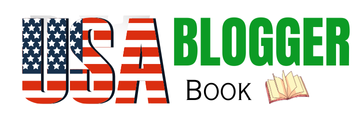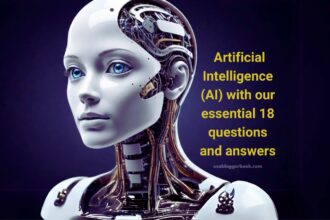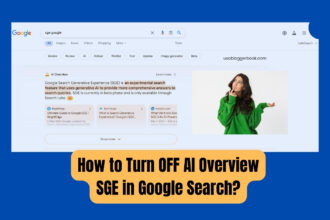Are you finding it hard to draw in local customers? Your Google Business Profile might be the answer. Let’s solve How to Generate Organic Visits to Google Business Profile, the most common problem for every local business owner. It’s a key tool for boosting your online visibility and getting more people to visit your store. But, how do you use it to its fullest?
- Understanding Google Business Profile
- Claiming and Verifying Your Business Listing
- Optimizing Your Business Information
- Enhancing Your Profile with Visual Content
- How to Generate Organic Visits to Google Business Profile
- Utilizing Google Business Profile Features
- Local SEO Strategies for Google Business Profile
- Monitoring and Analyzing Your Profile’s Performance
- Integrating Google Business Profile with Your Overall Marketing Strategy
- Common Mistakes to Avoid
- Recent Updates: Integration with Local Services Ads
- What This Update Means for Your Business
- Timeline for Integration
- Benefits of the Unified Booking Experience
- Conclusion
Optimizing your Google Business Profile is more than just adding basic details. It’s about creating a digital storefront that grabs potential customers’ attention. Using smart local SEO strategies, you can make your business more visible online and stand out.

Google looks at four main things when deciding what to show in search results: the words you use, how relevant and easy to use your page is, the expertise of the source, and where the searcher is located. By focusing on these areas, you can increase your chances of showing up in local searches. This is key to drawing in customers from nearby.
Are you ready to learn how to make your Google Business Profile work for you? This guide will show you effective ways to get more organic visits, boost your local SEO, and improve your online presence. Let’s get started and see how to make your business shine online.
Understanding Google Business Profile
Google Business Profile is a great tool for local businesses to grow their online presence. It’s free and helps manage how your business looks in Google Search and Maps. By making your profile better, you can get higher in local search results and draw in more customers.
What is Google Business Profile?
Google Business Profile is a digital listing that shows your company’s main info. It lists your business name, address, phone number, and hours. This profile acts as your online store, making it easy for customers to find and connect with you.

Importance for Local Businesses
For local businesses, a good Google Business Profile is key. It makes you more visible in local searches and on Google Maps. When people look for what you offer, your business is more likely to show up. This means more website visits, calls, and people coming to your store.
Key Features and Benefits
Google Business Profile has many features to help you connect with customers and stand out:
- Post updates, events, and offers
- Respond to customer reviews
- Add photos and videos of your business
- Collect and display customer reviews
- Access insights about how customers find and interact with your profile
Using these features can boost your online presence, engage customers better, and bring in more visits. Keeping your profile info accurate and current is crucial for better search rankings and more customers.
Claiming and Verifying Your Business Listing
Claiming and verifying your business listing is key to your online presence. The Google verification process lets you control your business info and update it as needed. It’s important to trust Google and potential customers.

To verify your business, you must prove you own it. Google has a few ways to do this, including:
- Postcard
- Phone
- Video verification (for service area businesses)
The time it takes to verify varies by business type and method. Physical stores usually take 5-7 business days. Service area businesses might take longer due to spam concerns. Video verification can take weeks or even a month. You can read here official Google document about this.
| Verification Method | Estimated Time | Best For |
|---|---|---|
| Postcard | 5-7 business days | Physical storefronts |
| Phone | Immediate | Businesses with dedicated phone lines |
| 1-2 business days | Businesses with official websites | |
| Video | 2-4 weeks | Service area businesses |
After verifying, you get full access to Google Business Profile features. You can manage reviews, update info, and use tools to boost visibility. Verified profiles get more website visits and better click-through rates, averaging 105 visits.
Must Read: List of All of Google’s Products Website & Services (2024)
Optimizing Your Business Information
Having correct business info is key to drawing in customers and boosting your local search rankings. Let’s look at important ways to make your Google Business Profile better.
NAP Consistency
Make sure your Name, Address, and Phone number (NAP) match everywhere online. This makes Google and customers trust you more. Always update your info, like hours and services.
Choosing the Right Categories
Pick categories that really show what your business is about. Choose a main category that fits your main service or product. Add extra categories for other things you offer. This helps Google know what your business is and show it in the right searches.
Crafting a Compelling Description
Write a description that’s clear and grabs attention. Talk about what makes you special and use the right keywords. Aim to stand out from others. Make it short but still give all the important details to interest potential customers.
Getting your business info right is crucial for building local citations and showing up in search results. By making these elements better, you’ll be more likely to be seen in local searches and get more customers.
Enhancing Your Profile with Visual Content
Visual marketing is key to drawing in potential customers to your Google Business Profile. High-quality photos and videos can make your profile more appealing and engaging. Let’s see how you can use visuals to make your profile stand out.
Begin by adding professional photos of your products, services, team, and business location. These images let potential customers see what your business is about and build trust. Don’t use stock photos; real images of your business work best.
Video content is also a great way to show your business in action. Make short, engaging videos that show off your products, services, or your expertise. This type of content can keep visitors on your profile longer and make them more likely to choose your business.
Keep your visual content fresh by updating it often. This keeps your profile interesting and tells Google your business is active and relevant. Here are some tips for effective visual marketing on your Google Business Profile:
- Use high-resolution images that are well-lit and in focus
- Include a variety of photos that showcase different aspects of your business
- Create short, informative videos that highlight your unique selling points
- Update your visual content seasonally or when you have new products or services
- Encourage customers to share their photos of your business
By using these visual marketing strategies, you can make a compelling Google Business Profile. This will attract more organic visits and potential customers.
How to Generate Organic Visits to Google Business Profile
Boosting organic visits to your Google Business Profile is key for local businesses. Nearly two-thirds of people use these profiles to quickly reach out to businesses. It’s important to optimize your presence to attract more potential customers.
Leveraging Google Posts
Use a strong Google Posts strategy to keep your profile fresh and engaging. Share updates, offers, and events often. Use phrases like “Limited time offer!” to create urgency. This can greatly increase your profile’s visibility. Google looks at over 200 factors when ranking business pages, and fresh content is one of them.
Encouraging Customer Reviews
Reviews are crucial for customer engagement and profile optimization. Make it easy for customers to leave feedback. Offer incentives or ask satisfied customers directly. High-quality reviews can boost your local search ranking and draw in more organic visits.
Responding to Customer Feedback
Good review management means responding quickly to all feedback, positive or negative. This boosts customer engagement and optimizes your profile for search results. In fact, businesses that regularly interact with customers on their profiles tend to rank higher in local searches.
By using these strategies, you can get more organic visits to your Google Business Profile. Keep your information current, use high-quality images, and link your social media accounts for better visibility. With consistent effort, you’ll see more engagement and potential customers finding your business.
Utilizing Google Business Profile Features
Google Business Profile tools are great for boosting customer interaction. They help you improve your online presence and draw in more local customers. Let’s look at some key tools to make the most of your profile.
The messaging feature is a powerful tool. It lets you talk directly with potential customers, answering their questions fast. This can lead to more engagement and happier customers.
Booking features are also very useful. If your business takes appointments or reservations, a booking button on your profile can make things easier for customers. This makes booking more convenient and can lead to more customers coming back.
The Q&A section is often overlooked but can really help with customer interaction. By filling it with answers to common questions, you give potential customers the info they need before they even contact you.
| Feature | Benefits | Impact on Business |
|---|---|---|
| Messaging | Direct customer communication | 49% increase in organic traffic |
| Booking Button | Streamlined appointment process | 42% more requests for directions |
| Q&A Section | Proactive information sharing | 2.7x more likely to be considered reputable |
Using these Google Business Profile features makes your profile more engaging and informative. It not only boosts customer interaction but also tells Google your profile is active and valuable. This can increase your visibility in local search results.
Local SEO Strategies for Google Business Profile
Using smart local SEO tactics can really help your Google Business Profile stand out. This means more people in your area will find you. It’s a great way to draw in customers.
Optimizing for Local Keywords
Adding local keywords to your profile is key. Think about what people in your area might search for when looking for what you offer. Put these keywords in your description, posts, and when answering reviews.
Building Local Citations
Citation building is super important for local SEO. Make sure your business info is the same on all online directories and platforms. This makes search engines trust your business more and helps you rank better in local searches.
Creating Location-Specific Content
Make content that speaks to your local customers. Talk about local events, show how you’re involved in the community, and explain how you meet your area’s needs. Doing this makes your online presence stronger and boosts your chances of showing up in local searches.
| Local SEO Strategy | Impact on Business |
|---|---|
| Optimizing images | 50% increase in time visitors spend on site |
| Using local keywords | 25% higher chance of appearing in local search results |
| Responding to reviews | 1.7x increase in perceived trustworthiness |
| Regular posting | 65% improvement in engagement rates |
By using these local SEO tips, you can make your Google Business Profile work better. This means more people in your area will visit your site.
Monitoring and Analyzing Your Profile’s Performance
To make the most of your Google Business Profile, it’s key to keep an eye on its performance. Google Business Profile Insights gives you important data that shows how people interact with your listing. Using these tools, you can fine-tune your approach and increase organic visits.
The Searches metric shows how often your profile comes up in search results, updated every month. It counts unique visitors across devices and platforms. Direction requests track customer inquiries and click metrics cover actions like calls, website visits, and bookings.
For a full picture, look at the Total Interactions summary. Hotels can compare daily rates with competitors for better insights.
- Optimized profiles see 85% more organic visits
- Positive reviews increase online engagement by 73%
- Regular posts boost user engagement by 60%
- Local SEO can improve visibility by 50%
By regularly checking these metrics, you can spot trends and tweak your strategy. This approach leads to a 25% better optimization strategy. It helps draw in more potential customers and grow your business.
Integrating Google Business Profile with Your Overall Marketing Strategy
Linking your Google Business Profile with your marketing plan is key to boosting your online presence. It keeps your business info the same everywhere. This makes you more visible and keeps your brand consistent.
Sharing your Google Business Profile link on your website, social media, and emails helps get more people to visit it. Adding QR codes to your ads connects your offline and online marketing.
Keep your Google Business Profile and other marketing in sync. Use the same style and look across all platforms. This makes your brand strong and easier for customers to recognize.
| Strategy | Impact |
|---|---|
| Integrating Google Business Profile | 60% increase in website visits |
| Optimizing Google Business Profile | 45% higher click-through rate on Google Maps |
| Regular profile updates | 30% increase in customer inquiries |
| Consistent branding | 20% rise in foot traffic to physical stores |
Using these strategies, you can make your Google Business Profile and marketing work together well. This approach boosts your online visibility and brings more people to your business.
Common Mistakes to Avoid
Steering clear of profile optimization errors can boost your Google Business Profile’s effectiveness. Many businesses unknowingly make review management mistakes that hurt their online presence. Let’s look at some common pitfalls and how to avoid them.
Incomplete or Inaccurate Information
A stagnant profile signals inactivity to potential customers. One local restaurant saw a 50% increase in profile views and customer actions by regularly updating its menu and events. Don’t let your profile gather dust.
Neglecting Customer Reviews
Ignoring reviews, especially negative ones, can harm your reputation. Respond to all feedback professionally. This engagement shows you value customer opinions and can turn critics into advocates.
Inconsistent NAP Across Platforms
NAP consistency issues can confuse customers and hurt your local SEO efforts. Ensure your Name, Address, and Phone number are the same across all online platforms. This consistency builds trust with both search engines and customers.
| Mistake | Impact | Solution |
|---|---|---|
| Stagnant Profile | 50% decrease in engagement | Regular updates on menu, events |
| Ignoring Reviews | Damaged reputation | Respond to all feedback promptly |
| Inconsistent NAP | Confused customers, poor SEO | Maintain identical info across platforms |
Remember, 87% of customers use Google to evaluate local businesses. By avoiding these common mistakes, you’ll be well on your way to maximizing your Google Business Profile’s potential and attracting more customers.
Recent Updates: Integration with Local Services Ads

Recently Aug 29, 2024, Google announced a significant update that will impact how businesses manage bookings through their Google Business Profile. In an email sent to local businesses, Google stated that it will begin “unifying” booking on GBP and Local Services Ads (LSA) to create a more seamless experience for clients and their customers. This move aims to streamline the booking process and offer a consistent experience across platforms.
What This Update Means for Your Business
Google’s integration will affect businesses in the following ways:
- Already using LSA booking:
If you’re already using Local Services Ads for booking, no changes are necessary. You can continue to manage bookings as you do today. The legacy booking feature with time slots will be replaced by the seamless booking experience found in GBP. - GBP booking enabled, not LSA:
For businesses using booking partners like Service Titan or Jobber, bookings from Local Services Ads will be automatically enabled within two weeks. If you prefer not to use this feature, you can opt out of the LSA settings. Google has provided a list of Customer IDs (CIDs) affected by this change. - Different booking partners for LSA & GBP:
Businesses using different booking partners for LSA and GBP will migrate to the booking partner linked with GBP, creating a unified experience.
Timeline for Integration
Google has provided a timeline for this integration:
- Jobber & Service Titan Integration: Next 1-2 weeks
- Other Partners: Migration will occur over the coming months
Benefits of the Unified Booking Experience
According to Google, the unified booking system offers several advantages:
- Simplified Booking Management:
All bookings, whether from GBP or LSA, will now be handled through the same booking partner linked in the GBP profile. This centralization reduces hassle and provides a comprehensive view of appointments. - Increased Booking Opportunities:
Clients who previously used only GBP for booking can now automatically tap into LSA bookings, expanding their reach to more customers. - Consistent Customer Experience:
By using the same booking partner across platforms, customers will enjoy a familiar and smooth booking process, no matter where they discover your business.
Conclusion
Optimizing your Google Business Profile is key for your local business to grow and be more visible online. By using Google Business Profile best practices, you can greatly improve your local search presence. Remember, having a complete profile on Google Search and Maps makes your business seem more reputable to customers.
Getting more customer reviews is important for your profile’s success. Having over 10 reviews can really help your profile do well. Always keep your profile updated with the right information, like your hours of operation. This is now a factor that affects your ranking.
Photos are important too, even if they don’t directly help your ranking. They draw in and engage potential customers. Use Google Posts often to keep your profile interesting and up-to-date. This feature shows up in search results, helping you stand out.
Always respond quickly to customer reviews, whether they’re good or bad. This affects your local search rankings and how people see your business. By following these tips, you’ll improve your local online visibility and get more people to visit your Google Business Profile.