Are you looking for this? Can you turn Meta AI off on Facebook? How to disable Meta AI? How do I turn off meta mode on Facebook? How to get rid of meta al? No worries, every social media user now searching for answers on this topic. So, let’s get the answer with detailed information.
Let’s look at what Meta Ai founder Mark Zuckerberg announced on his Facebook page on April 18, 2024.
AI news is significant today. Meta AI, our assistant that works across apps and glasses, is releasing a new version. It is our goal to develop the best AI in the world.
With our open-source Llama 3 AI model, we’re upgrading Meta AI to the latest state of the art. Meta AI has become the most intelligent AI assistant available for free use.
Adding Meta AI to WhatsApp, Instagram, Facebook, and Messenger’s search boxes makes it easier to use. Besides the app, meta.ai has a website that you can use on the web.
Additionally, we developed many unique creation features, including the ability to animate photos. With Meta AI, high-quality images are created and updated in real-time as you type. Also, you’ll be able to watch your creation process in video format.
If you like Meta AI, let us know!
The public is excited and happy about using the new Meta Ai feature in Facebook searches. However, people also opt to be safe and search for ways to disable Facebook’s meta AI. Meta AI can be muted on Facebook if you want to continue using it.
Once that’s done, you can enable and use it whenever you wish. Here are a few things you need to know before you turn off Meta AI on Facebook.
(Meta AI announcement from Mark Zuckerberg)
Can you disable Meta AI officially from Facebook?
Apps can’t be configured to turn off meta-AI directly. That’s right, you read it correctly. With its open-source AI models, Meta has portrayed itself as a public-friendly company. On the other hand, denying people the ability to turn off features they do not wish to use contradicts the idea.
According to a Meta spokesperson, “Meta AI is here to help you with your questions and is integrated into the search bar. It can’t be disabled, but you can search normally as always.”.
Despite your requests for Meta AI to shut down, it won’t comply and gives false directions on removing the chatbot.
Using the blue circle in your search bar, click on the Meta AI profile on the left side of your Facebook screen and choose “block” or “mute.”.
Unfortunately, we were unable to locate a setting that allows you to disable Meta AI, but there are some workarounds you can try.
Read More: 8 Best IoT Devices Will Change Your Life: Work Smarter Live Better
How to Disable Meta AI on Facebook for iOS and Android Devices?
Though there are no official ways, but here are a few easy ways that will definitely help you disable Meta AI on Messenger for your Android and iOS device:
You can block Meta AI profiles on Facebook
It appears that this method has worked for several users, according to reports on forums such as Reddit. Go to Facebook, search for the Meta AI account, and then block it.
There will be a return to the expected behavior of the search bar. It is important to note that the search bar will remain functional even with Meta AI.
Although Meta AI is a chatbot that appears in Messenger, its blocking is not possible.
Enter Meta AI in the search bar. Use the block button after opening the account and tapping on the three dots.


Some users might be unable to use this workaround since Meta patched an update. Instead, you can try the following method.
Take Down The App Version
If you have any problems with Meta AI, you can try downloading and installing an old version of the app. A third-party website may offer older versions of Facebook and Messenger that you can download.
Note: This method is only compatible with Android devices. iPhone apps cannot be installed from external sources.
For Android Device
Step 1: Delete Facebook. Open Facebook or Messenger on your browser and download an older version.
Step 2: Download the Meta AI APK file dated before April 18. Please do not download files labeled ‘alpha’ or ‘beta.’ Choose the APK file you want and click Download APK.
Step 3: Open the downloaded file, choose Settings > enable the Allow from this source setting. If you sign into the app and open the search bar, you will not see the Meta AI.



How to stop getting automatic updates?
Meta AI has not yet been added to all users’ accounts. People like to keep things as they are, so they don’t want to update their apps or let their devices update automatically. If you do not want your iPhone or Android device to automatically update, you can disable it.
The app is available on the Play Store for Android devices. Select the three-dot icon and uncheck the automatic update box.
iPhone
- Go to Settings
- Go to the settings interface, go to the App Store, and disable the toggles for App Upgrades, App Downloads, and Automatic Downloads.

Note: iOS does not allow you to disable individual app auto-updates.
Does Meta AI collect my information?
According to Meta’s privacy policy, “we use public information obtained via the internet or licensed information from third parties to train our artificial intelligence models.”
As stated in the policy, “the information may contain personal information.”
As a Meta spokesperson explained, the platform has tools for you to give feedback. We encourage you to let us know whether your response was good or bad, and if it was bad, you can fill out a form to let us know.
To prevent potentially harmful outputs from being produced, we will use this feedback to train our models and improve their ability to detect possible policy violations.
Also Read: 9 Best AI Tools to Boost Daily Productivity in 2024 (Freemium)
Conclusion
There is still a struggle to “turn off MetaAI” for now. We hope Meta will listen to feedback and offer expanded customization options. These workarounds can be tried until then. Rest assured, whenever there is any update regarding how to officially disable Meta AI from Messenger, we will be the first person to keep you updated with the relevant steps.
Follow the above-mentioned steps and you get an answer for how to turn off Meta AI Search on Facebook?
Also, See more: How to Turn OFF Meta Ai’s Instagram?
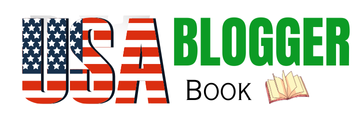

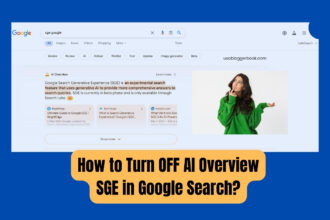



Thanks for sharing this information, I am spend so much time for this settting, now I understand turn off meta ai facebook.
Oh, nice explaing. I found here good info, searching for long time. Now I am trying this method for turn off meta ai, let’s see.
Thank you for given information.
Great info, thanks for share.
Tested it and no pop up commentary. Just searches. Thank you!!! Worked.