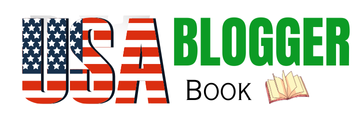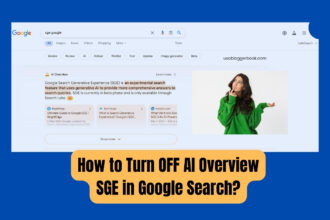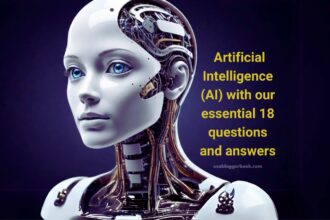Recently, Meta is testing an AI-powered search bar on Instagram. So, let’s know more details. After that, we get information about How to Turn OFF Meta Ai Instagram. Meta uses public posts and photos to train generative AI models, and users cannot opt out of this.
To minimize the risk of their public social media posts being used for AI training data, users can adjust their account settings to set their accounts to private.
This includes the use of public social media posts, private messages, and other personal information as training data for Meta’s AI across its platforms like Facebook, Instagram, and Threads.
Additionally, Facebook and Instagram posts are significant sources of data for Meta’s AI models, raising concerns among social media users.
What We Know:
- Early Experimentation: Meta is indeed testing an AI-powered search bar within Instagram. This is still in the trial phase for a limited number of users.
- Dual Functionality: The search bar has two purposes:
- Chat with Meta AI: Users can engage directly with Meta’s AI chatbot, asking questions and using prompts.
- Content Discovery: The AI may also suggest relevant reels based on search queries.
- Generative AI Uncertain: Meta acknowledges using their AI in this feature, but it’s unclear if they are leveraging generative AI features (like ChatGPT) for the search functions. Notably, Meta’s AI training program and generative AI features were made available to users in the UK and Europe but not to users in the United States, highlighting differences in notification and privacy policies between the European Union and the U.S.
- Opt-Out Options for European Users: Only European users have the option to opt out of Meta using their photos and posts for AI training by filling out an opt-out form, while US users do not have this option. This opt-out form called ‘Right to object’ requires users to select their country of residence, provide an email address, and give a reason for how the processing impacts them.
Why this matters:
- Enhanced Search: This could revolutionize how users discover content on Instagram, moving beyond simple keyword matching towards more contextual understanding.
- AI Front and Center: Meta is showcasing its AI capabilities, potentially creating future AI-based experiences within Instagram.
- Competition: This move likely aims to counter platforms like TikTok, which use AI heavily for content recommendations.
What to expect:
- Refinement: More testing will likely occur, with changes based on user feedback.
- Potential Expansion: If successful, this could become a standard feature for all Instagram users.
- Evolution: The AI’s capabilities may improve over time, allowing more sophisticated searches and recommendations.
Also Read: X Will not Allow The User to Hide Blue Ticks Anymore

As per our blog post titled How to Turn OFF Meta Ai Instagram? Let’s find out the answer here.
Unfortunately, there isn’t a direct way to completely “turn off” Meta AI on Instagram. Here’s why and what you can do to minimize its impact:
Why No “Off” Switch
- Integration: Meta AI is becoming deeply woven into various aspects of Instagram, such as search and content recommendations.
- Development: Meta is actively developing this AI, so entirely disabling it may not be a priority.
- Training Data: Meta uses public social media posts, including photos and captions, as training data for its AI models.
What You Can Do:
- Limit Interactions:
- Avoid @mentioning the Meta AI chatbot in group chats or comments.
- Don’t engage with AI-powered suggestions if you find them intrusive.
- Adjust Settings (Partial): Precise control is limited, but some options exist. Look for settings related to:
- Search Recommendations: See if Instagram lets you reduce AI-influenced results.
- Content Suggestions: Check if you can minimize AI-recommended posts in your feed.
- Feedback to Instagram:
- If excessive AI integration bothers you, express this concern via Instagram’s help section or app feedback mechanisms.
See More: Everything to know about the Devin AI Software Engineer Tool
Important Notes:
- Updates: Instagram changes features frequently. New options to manage Meta AI might become available with future updates.
- Specifics: Let me know where Meta AI is most bothersome (DMs, search results, etc.). I might be able to suggest more targeted workarounds.
For more details, you can refer to Instagram’s official help center guide note here – https://help.instagram.com/2050445508681504
Meta Ai
Recently Meta Ai founder Mark Zuckerberg announced META.AI. Here users easily instant generate an image while typing prompt.
For more details have a look at https://www.meta.ai
Let’s check more: How to Turn OFF Meta AI Facebook