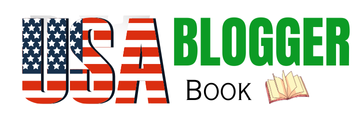WhatsApp is an important part of daily life, and we cannot imagine our lives without it. But as online threats are taking centre stage, WhatsApp is opening up to strengthen security. To boost security, WhatsApp is set to ban accounts that attempt suspicious activity and have been reported various times.
- Why Did WhatsApp Ban My Number?
- Reported and blocked by multiple users
- Sending Mass Messages To Non-Contacts
- Sending suspected malware or viruses
- Joining a lot of groups quickly
- Fraudulently impersonating another user
- Downloading a cracked WhatsApp application
- Terms of Service violation
- Preventive Measures in the USA: Ways to Prevent Whatsapp Ban
- Ways to Reactivate banned WhatsApp number
- How Do You Respond to Being Banned?
- Conclusion
Whether you are a business owner or a daily user, WhatsApp is seeing no one but prioritizing security and eliminating scamsters. This is happening all around the world, and India is a direct case study.
WhatsApp has banned around 22 million accounts, including the account of popular Indian Celebrity Sonu Sood. This shows the concern of WhatsApp towards strengthening security.
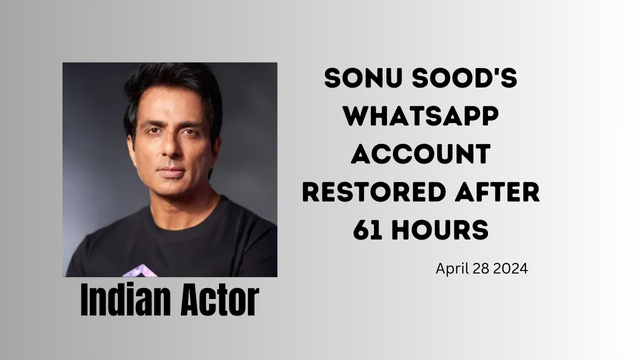
So, is there a way to protect your WhatsApp account in the USA and other countries? There is a way out with the right preventive measures and knowing the reason for the ban.
Here, we will put together the reason for the ban and what preventive measures United States users can take to prevent the ban.
Did you Know? How to Turn OFF Meta AI Facebook? 👈 check this.
Why Did WhatsApp Ban My Number?
There is always a question in every USA user’s mind: why did WhatsApp ban my number? There are several primary reasons that can lead to a WhatsApp ban. Let’s find out:
Reported and blocked by multiple users
The fact that you have been blocked by other WhatsApp users is common, and most likely, you have attempted to block them. Many users blocking your WhatsApp account may, however, bring suspicion to officials, which could lead to your account being blocked.
Sending Mass Messages To Non-Contacts
WhatsApp blocks spam messages to protect users from unsolicited messages and maintain a satisfactory user experience. When you frequently send messages to strangers, WhatsApp reminds the recipient to report the message. If things don’t improve, you might get your WhatsApp blocked.
Sending suspected malware or viruses
Using WhatsApp, users are strictly restricted from sending malware or viruses. An official at WhatsApp will automatically examine files sent by users to identify suspicious files. To protect the community, if the file appears suspicious, the system could terminate the WhatsApp account of the sender.
Joining a lot of groups quickly
If you join too many WhatsApp groups quickly, you may be mistaken for a bot, and your account will be blocked.
Fraudulently impersonating another user.
Fraudulently impersonating another user
The WhatsApp application prohibits users from creating accounts with other people’s information. WhatsApp may block your account if it becomes aware you are impersonating a celebrity or official figure.
Downloading a cracked WhatsApp application
Many modified versions of WhatsApp are available for Android users, including WhatsApp Plus and GB WhatsApp. These versions of WhatsApp comes with a range of high end features like installing high quality images, sharing large files, and so on.
However, WhatsApp has not yet approved these modified versions. When a third-party plug-in program is detected, WhatsApp can be blocked.
Terms of Service violation
If you violate WhatsApp’s terms of service by making nuisance calls or sending illegal, threatening, hateful, or offensive messages, your account may be blocked. To avoid violating the community policies, it is important to read the WhatsApp terms of service carefully.
With these top reasons, you have your concern regarding why WhatsApp banned my number. Head on further to explore the prevention measures to protect your account.
Also Read: 9 Best AI Tools to Boost Daily Productivity in 2024 (Freemium)
Preventive Measures in the USA: Ways to Prevent Whatsapp Ban
- Comply with WhatsApp’s terms of service and community guidelines:
To use WhatsApp effectively, it is important to comply with its terms of service and guidelines. The platform’s guidelines outline acceptable behavior, and abuse or disruptive behavior is strictly forbidden. By complying with these guidelines, you can avoid a ban from WhatsApp. - Don’t spam or do anything else that might be considered disruptive or abusive:
A way to avoid being banned is to avoid activities that might be considered abusive or disruptive.
Engaging in harassment, sending unsolicited emails, and sharing inappropriate content are some of these behaviors.
If you are mindful of what content you share and your interactions with others, you can avoid being banned. - Don’t modify WhatsApp by using third-party apps or mods:
A third-party app or mod that alters WhatsApp’s functionality should also be avoided. The use of such tools is prohibited by WhatsApp, as they may compromise the service’s security and integrity. Any mods or apps you used that weren’t yours could have led to your ban. - Do not use WhatsApp for any illegal activities:
The use of WhatsApp for illegal purposes must be avoided. The platform prohibits any illegal use of its services, so if you do, you will be banned.
Ways to Reactivate banned WhatsApp number
Whenever you feel that your WhatsApp number is being banned in error, you can request a review from WhatsApp. Here are a few easy steps to Reactivate a banned WhatsApp number:
- You can also request a review from Whatsapp Team.
- Upon requesting this, an SMS will be sent to you with a six-digit registration code.
- This information must be entered into the app before requesting a review.
- Support your claim with any relevant details.
WhatsApp is the one who decides whether or not to reactivate a blocked number. How the matter will be handled will depend on the circumstances surrounding the ban and the reason for the action in the first place.
After you’ve been unbanned from WhatsApp, you have to re-register your number to keep using it. Check here WhatsApp ban support faq.
How Do You Respond to Being Banned?
If your WhatsApp account is banned, you can do the following:
- Look into why your account was banned?
Those who do not know why the ban can find out more by reading WhatsApp’s terms of service and community guidelines. This will give you a better understanding of the platform’s expectations and what might have caused a ban on your account. - Make amends for the behaviour that resulted in the ban
In order to regain access to the application, you will need to correct the behaviour which led to the ban on your account. This may require adjusting your application usage or interaction with other users. - Get in touch with WhatsApp support
If your account has been deleted, you can contact WhatsApp support to restore it. Keeping an eye on your behaviour can prevent you from being banned from the start since the chances of restoring a banned account vary from person to person. - Make use of WhatsApp’s official business account
By utilizing the Official Business Account or WhatsApp Business API, you can continue to use WhatsApp for business despite your account being banned. Business-specific APIs may allow for more adaptability in account management and messaging.
Here is a short video from WhatsApp
Conclusion
The sword of the WhatsApp ban is lying on top of every US-based and abroad WhatsApp user. But do not worry. With these listed tips, you can prevent your account from being banned. Well, you now even have the answer to why WhatsApp would ban my account.
Make a checklist of all these reasons and prevention tips to protect your Whatsapp account. Stay tuned with us as we will keep you updated regarding any big news on the WhatsApp ban.
Read More: 8 Best IoT Devices Will Change Your Life: Work Smarter Live Better